Many visitors to our Exeter headshot portrait studio ask about black and white photography; a simple enough request maybe?
Although some time ago I considered buying a camera that shoots black and white only, the Leica Monochrom, most digital cameras shoot colour initially. A camera sensor captures red, green and blue (RGB) channels independently and the colour image is built up from these three channels. The Monochrom had what’s known as the Bayer Color array filter removed with a whole raft of knock-on effects but the ultimate aim was to provide a totally focussed black and white tool. It works, sort of though because it is all focussed on one channel the base ISO is ridiculously high; I already spend a lot of time shooting the M9 with a neutral density filter on to cut back some of the light.
Anyway, I didn’t buy one, it’s even more expensive than my already expensive Leica and over the years my approach has changed too. ‘Back in the day’ I used to have two Nikkormat FT2 35mm bodies, the black one had colour film in it (Fuji or Kodak) and the chrome one had black and white (usually Ilford), and I printed the Ilford negatives on Agfa Record Rapid paper. It was all a bit of a faff really.
Recently I set the Leica up to create RAW files (which by default are colour) and black and white JPEGs. It was quite fun, the JPEGs were superb but you could never re-visit them in the way you can with a RAW file. So now with the Leica I just create RAW files, in part as a way to speed up a slow camera.
My setup for the Nikons is different, one card saves JPEGs and one saves RAW files. And I never look at the JPEGs, they are just there as a low level backup in case the main card fails, nothing else. Nikon RAW files are fantastic so I always shoot colour, the conversion happens on the computer.
Black and White Photography Conversion
I know I’m not alone in having tried some of the dedicated mono software tools available but nowadays most of my conversion is done manually in Lightroom. The images are downloaded into Lightroom, basic balancing and profiling is managed by Lightroom as well as file organisation. Images that need retouch can be farmed out to Photoshop but they get returned to Lightroom where they may then be cropped and made ready to export or turned into mono images. For me this works in part because Lightroom is a reversible process and as with most of this there is no right or wrong, merely opinion, and even my opinions change.
I generally make a virtual copy of the file and often the mono images have different black and white point as well as a stronger contrast profile applied, but it’s all reversible. Some portraits seem to convert well by simply dropping the saturation but if the file will take it the BW option in Lightroom allows a lot of control for balance.
Many of the bespoke programmes have presets to emulate the films and papers of a bygone era. Who knows, one day after the silicon has all gone it may be people return to chemical photography with papers to emulate the way Instagram used to look, you know, back in the day that is this day.
Gussy asked about some black and white renditions of her sitting and as with everyone I make it clear that some skins suit black and white better than others so it really is a voyage of discovery. Each of these photos has had a different edit to mono, some have even had a bit of colour put back in, perhaps I am remembering that paper rarely printed black and white, one bought cool or warm.
I love these images, thank you – Gussy.
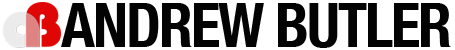






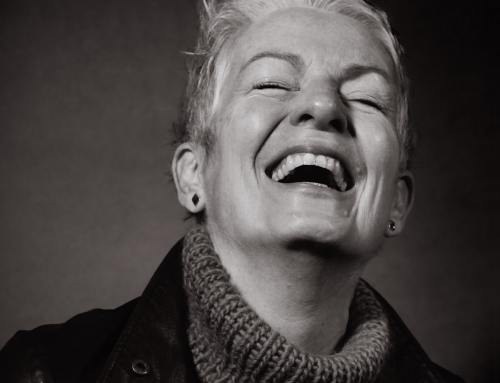




Leave A Comment